Thursday, December 8, 2016
Download Apk Files From Google Playstore Without Gmail Login
Download Apk Files From Google Playstore Without Gmail Login
Google Play store is the most enriched Android app store with millions of apps available for direct download to devices compatible with Google Play. Although 3rd party stores like 1MobileMarket do exist and are doing a great job, a lot of low profile developers only submit apps to the Play Store and not the 3rd party stores.

Many times it happens, when you get a New Smartphone, you dont tend to login to Google Play store, but you want to download few apk files.
Here is the simple solution to download apk files without Gmail Login
Download Apk Files From Google Playstore Without Gmail Login
STEP 1 :- First go to the page of an app you want from Google playstore on any Browser.
OR
Open Google playstore in your web browser of your phone or PC and search for the Application that you need
STEP 2 :- Copy that link(URL) of that page.
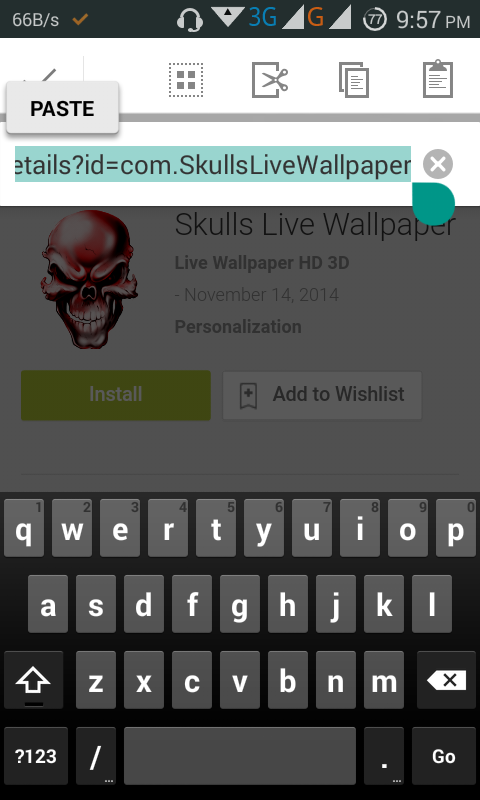
STEP 3 :- Now click the below link for WEBSITE to download your Apk file.
https://apps.evozi.com/apk-downloader/
OR
http://download.freeapk.ru/en.php
OR
http://download.freeapk.ru/en.php
STEP 4 :- On that website paste that link & click generate Download link.
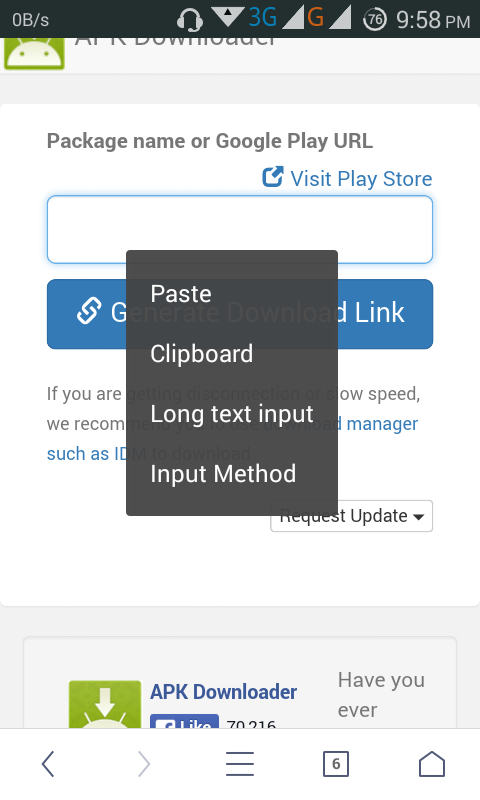
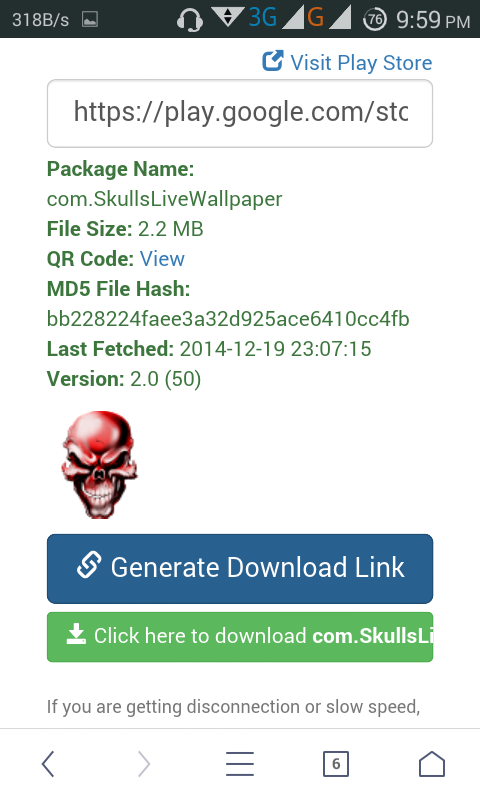
STEP 5 :- After a few seconds, your download link will appear. Click on link & your apk will start downloading.
Some Info:
So this was our guide on How to Download Apk Files From Google Playstore Without Gmail Login, I hope the methods given above helped you.- Use the Request Update button on the Download Page if the service keeps on providing you a locally cached and outdated version of the app.
- In case you were thinking, NO the service won’t let you download paid apps for free. It’s only for the free applications.
- The service may go down at certain periods. If that happens, retry after a while.
Go to link Download